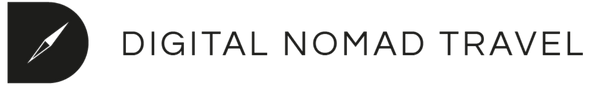10 Shocking Digital Security Risks Travelers Ignore – Are You at Risk?
Share
The Essential Guide to Digital Security While Traveling
In today’s digital world, staying secure online is just as important as keeping your physical belongings safe, especially for digital nomads who frequently connect to different networks and rely on technology for work and communication. This guide covers crucial digital security tips to protect your data, devices, and privacy while traveling.
1. Secure Your Internet Connection
Imagine you’ve just settled into a café in Lisbon, ready to check your emails and catch up on work. You connect to the free public Wi-Fi, grab a coffee, and log into your accounts -unaware that someone nearby might be snooping on your data.
Public Wi-Fi can be convenient, but it’s also one of the biggest security risks. Cybercriminals can easily intercept your data on unsecured networks, putting sensitive information - like your login credentials or financial details - at risk. So, how do you stay safe?
- Use a VPN (Virtual Private Network) – A VPN encrypts your internet connection, making it nearly impossible for hackers to steal your data. Reputable providers like NordVPN, ExpressVPN, or Surfshark offer user-friendly options for travelers.
- Avoid Public Wi-Fi for Sensitive Transactions – Never log into your bank account, email, or other critical sites when using public Wi-Fi. If you must, make sure your VPN is turned on first.
- Use a Personal Hotspot – The best way to avoid public Wi-Fi risks? Use your phone’s mobile data or a personal hotspot instead. Many travel SIM cards offer affordable data plans, making this a safer option.
2. Strengthen Your Passwords and Authentication
Imagine you misplace your laptop at the airport. Your heart races, not only because of the device itself, but because it holds access to your emails, work files, and personal accounts. If someone picks it up, are your accounts secure enough?
Strong passwords and multi-layered authentication can prevent unauthorized access. Here’s what you should do:
- Create Unique Passwords for Every Account – Avoid reusing passwords across multiple sites. If one account is compromised, the rest will be vulnerable too.
- Enable Two-Factor Authentication (2FA) – This adds an extra step to logging in, such as entering a code sent to your phone. Even if someone gets your password, they won’t be able to access your account without this second step.
- Use a Password Manager – Remembering dozens of complex passwords is a challenge. A password manager like Bitwarden or 1Password securely stores your login information and generates strong passwords for you.
3. Lock Down Your Devices
Your smartphone and laptop contain a wealth of personal information. If they fall into the wrong hands, your emails, banking details, and private documents could be at risk. Here’s how to secure them:
- Enable Full-Disk Encryption – This scrambles the data on your device, making it unreadable without the correct password. Both Mac (FileVault) and Windows (BitLocker) offer built-in encryption.
- Keep Your Software Updated – Those system update notifications? They’re important. Updates fix security flaws that hackers exploit, so always keep your operating system and apps up to date.
- Set Up Automatic Screen Locks – Whether it’s a fingerprint, Face ID, or a strong password, make sure your devices lock automatically when not in use.
4. Be Smart About Your Data
Digital security isn’t just about preventing hacks, it’s also about protecting your data from accidental loss or theft.
- Back Up Important Files – If your laptop crashes or gets stolen, you’ll be relieved to have backups. Use an encrypted external hard drive or a cloud service like Google Drive or iCloud.
- Store Sensitive Information Securely – Need a copy of your passport or visa? Instead of keeping it unprotected on your phone, use an encrypted notes app or a secure cloud folder.
- Turn Off Auto-Connect to Wi-Fi – This prevents your device from automatically joining unsecured networks without your knowledge.
5. Stay Alert for Phishing and Scams
Travelers are prime targets for cybercriminals. A fake email from your “hotel,” a suspicious ATM, or an unbelievable flight deal could all be scams. Be cautious:
- Verify Emails and URLs – Before clicking any link or entering your credentials, check the sender’s email address and hover over links to see where they lead.
- Avoid Downloading Unknown Attachments – Malware can hide in seemingly harmless files. If you weren’t expecting an attachment, don’t open it.
- Be Careful with Payment Methods – Always use secure payment gateways, and be wary of anyone asking for payment via wire transfer or gift cards.
6. Communicate Securely
Not all messaging apps are created equal. Some, like Facebook Messenger and standard SMS, don’t offer strong privacy protections. Instead:
- Use Encrypted Messaging Apps – Signal, WhatsApp (with encryption enabled), and Telegram (secret chats) are great for keeping conversations private.
- Be Wary of Public Computers – Logging into your email from an internet café? Always log out completely and avoid entering sensitive information on public devices.
7. Carry Travel-Friendly Security Tools
A few simple gadgets can make a big difference:
- USB Data Blocker – Prevents hackers from installing malware when charging your phone at public stations.
- Privacy Screen Filter – Shields your screen from prying eyes when working in public spaces.
- Hardware Security Key (e.g., YubiKey) – Adds an extra layer of protection when logging into accounts.
8. Have a Plan in Case of Emergency
No matter how careful you are, accidents happen. If your device is lost or stolen, be ready to act fast:
- Enable Remote Wipe Features – Apple’s Find My iPhone and Google’s Find My Device let you erase your data remotely.
- Keep Backup Access Codes – If you lose your phone, you’ll need these to log into accounts with two-factor authentication.
- Have a Backup Device – A cheap spare phone with essential apps can be a lifesaver in an emergency.
9. Protect Your Online Privacy
Browsing the web should be safe, but data tracking and surveillance are real concerns. Here’s how to protect your privacy:
- Use Private Browsing Mode – Prevents your history and cookies from being saved.
- Try Privacy-Focused Browsers – Brave and Firefox offer better privacy protections than Chrome.
- Limit Location Sharing – Many apps track your location unnecessarily. Disable GPS access unless it’s truly needed.
10. Don't Forget Physical Security
Digital security goes hand-in-hand with physical safety. Keep your devices and data out of reach:
- Never Leave Your Devices Unattended – Cafés, airports, and coworking spaces are hotspots for theft.
- Use Anti-Theft Bags and Cable Locks – Secure your gear when working in public places.
- Carry a Dummy Wallet or Burner Phone – If you're ever in a high-risk area, having a decoy can prevent loss of valuable items.
Final Thoughts
Traveling should be stress-free, but staying secure online requires some extra effort. By implementing these digital security tips, you can explore the world with peace of mind, knowing your data and devices are safe.
Have any additional security tips that have helped you while traveling? Share them in the comments below!